同步hexo项目文件夹至github,但主题无法上传的解决办法
回到主题。
无法提交的根本原因
clone下来的主题也是一个Repository。
解决办法
一、破坏Repository(果断放弃)
从[其他博客](https://www.cnblogs.com/reboot777/p/11164193.html)复制的解决方法:
1.剪切 themes/主题/的.git文件夹到其它处
2.从暂存区删除该文件夹
git rm --cache themes/next
3.使用git status查看状态
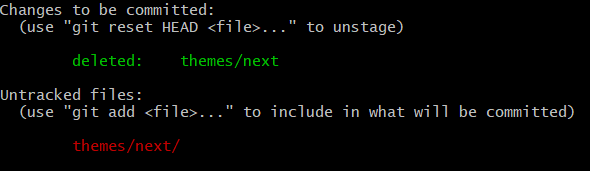
4.三步走: -->git add . -->git commit -m “” -->git push
5.再移回themes/next/.git文件夹
二、将主题Repository单独上传
1.新建github项目
2.将 主题文件夹/.git/config文件中的url改为你新建的git地址